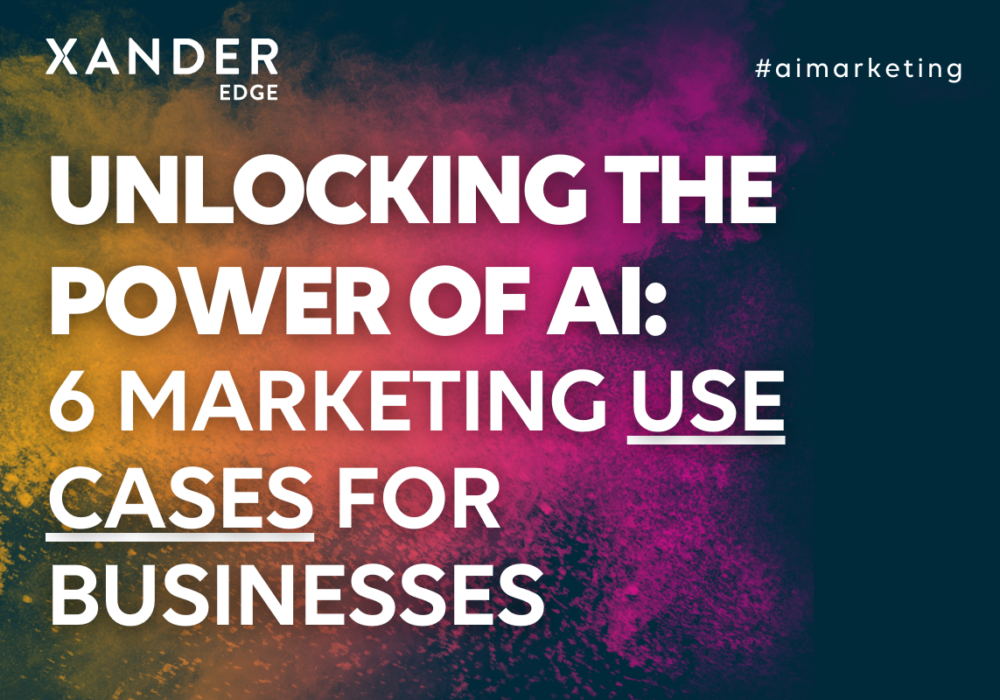Start Small with AI: Automate One Task You Do Every Day
5th December 2024
Haven’t really used AI yet? You’re not alone. Did you try ChatGPT when it first burst onto the scene? Perhaps you’ve seen AI tools popping up everywhere but haven’t quite taken the plunge. It can feel overwhelming – like everyone else has figured it out whilst you’re still wondering where to begin.
Here’s the good news: you don’t need to become an AI expert overnight. You don’t need a massive transformation plan. And you definitely don’t need to rebuild your entire workflow around AI tools on day one.
Instead, start with something simple: one everyday task that takes up more time than it should.
Finding Your First AI Win
Look at your typical day. What do you keep doing that follows the same pattern?
- Writing similar emails over and over
- Creating reports with the same format but different numbers
- Summarising meetings and sending out notes
- Writing social media posts in your brand voice
- Drafting proposals that follow a standard template
These repetitive tasks aren’t just tedious – they’re the perfect place to start with AI. Why? Because they’re:
- Small enough to test quickly
- Done frequently enough to see real impact
- Simple enough to get right first time
- Valuable enough to be worth the effort
Regular Email Updates
Think about the emails you send every week. Client updates? Team briefings? Customer responses? If you’re writing similar emails more than once, AI can help. Feed it examples of your best emails, and it’ll draft new ones in your style. You review, tweak, and send – turning a 15-minute task into a 2-minute one.
Here’s how:
- Find three examples of your best update emails
- Use this prompt in ChatGPT or Claude: “Here are examples of how I write client updates: [paste emails] Please draft a new update email using:
- My writing style from the examples
- These new updates: [paste bullet points]
- A professional but friendly tone
- A clear next steps section”
- Personalise and review before sending
Meeting Notes
Think about all those meetings you attend. Taking notes, trying to capture action items, sending summaries. What if you could automate most of that work whilst focusing on the actual conversation?
Here’s how:
- Record your meeting using software like Otter.ai (free for basic use)
- Get your transcript and copy it into ChatGPT or Claude
- Use this prompt: “Please analyse this meeting transcript and provide:
- Key discussion points
- Action items with owners
- Decisions made
- Follow-up questions Please format it as a clear email I can send to attendees.”
Weekly Reports
Those regular reports that follow the same structure every time? Perfect for AI. Whether it’s marketing updates, sales summaries, or project status reports – let AI handle the heavy lifting whilst you focus on insights.
Here’s how:
- Export your raw data (from your usual platforms)
- Create a simple template in ChatGPT/Claude: “Here’s my weekly [type] data: [paste data] Please create a report following this structure:
- Key metrics summary
- Notable changes from last week
- Top performing [content/products/campaigns]
- Recommendations for next week Use professional but conversational language.”
- Review, add your insights, and send
Social Media Content
Regularly posting on social media but struggling to maintain consistency? Train AI on your best-performing posts and let it help generate ideas whilst you keep creative control.
Here’s how:
- Collect 5-10 of your best-performing posts
- Share them with ChatGPT/Claude: “Here are examples of my best social posts: [paste posts] Please create 5 new posts in a similar style about [topic]. Include:
- Engaging hooks
- Relevant hashtags
- Call to action
- Match my tone and style from the examples”
- Edit for brand voice, add images
How to Start Today
- Pick One Task First
- Choose something you do at least a few times a week
- Make sure it follows a similar pattern each time
- Pick something that takes at least 15 minutes normally
- Gather Your Examples
- Find 5-10 examples of how you currently do the task
- Include your best work – AI will learn from what you show it
- Make sure they follow a consistent format
- Start Simple
- Begin with a basic version of the task
- Test the AI output thoroughly
- Refine based on what works and doesn’t
Remember: You’re not trying to replace yourself – you’re giving yourself a smart assistant. One that can handle the repetitive parts of your job whilst you focus on what matters. Start small, start with one task, and build from there. In a few weeks, you might find yourself wondering how you ever managed without your AI assistant.
Ready to find your perfect first AI task? Book a free consultation to discuss your daily workflow and find your quickest win.